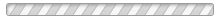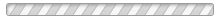Need to make changes to your waiting list request? If your reservation has not yet been confirmed, log in to view, change, or cancel your request. Enter your waiting list acknowledgment number, email address, and zip or postal code as entered when your request was submitted.